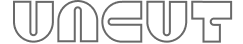NFT Collections are a powerful way to organize and showcase your NFTs on Uncut. With collections, you can group your NFTs together based on their content, theme, or value, making it easy for buyers and collectors to find and view them. Here's how you can create collections on Uncut:
Step 1: Click on the "Collections" Tab
To create a new collection, click on the "Collections" tab on the admin section of your collective page.

Step 2: Create a New Collection
Once you are on the Collections page, click on the "New Collection" button to create a new collection. You will be prompted to give your collection a name and description, and choose an emoji to represent it. This emoji will be used to identify your collection on your profile or collective page.

Step 3: Add NFTs to Your Collection
Once your collection is set up, you can start adding NFTs to it. To do this, click on the NFT you want to add and move it to the collection you want to add it to from the drop-down menu. You can also create new collections on the fly by choosing "New Collection" from the same menu.
Step 4: Showcase Your Collections
Your collections are visible to anyone who visits your profile or collective page just by clicking the "All collections" menu. You can showcase your collections by promoting them on your social media channels or in your collective's newsletter.
Did this answer your question? Thanks for the feedback There was a problem submitting your feedback. Please try again later.Yes No No results found