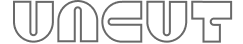As an NFT enthusiast, it's crucial to have control over your digital assets and the way they're displayed on your profile. Uncut offers an easy and intuitive way to import and manage your NFT collection and hide or unhide NFTs as needed. In this blog post, we'll guide you through the process step-by-step.
Why Hide or Unhide NFTs?
There may be instances when you want to showcase only certain NFTs on your profile, or you may want to temporarily hide specific assets for privacy reasons. Uncut's hide and unhide feature allows you to customize your profile by choosing which NFTs you want to display or keep hidden from public view.
Step-by-Step Guide to Hide and Unhide NFTs
Follow these simple steps to manage your NFT collection on Uncut:
Navigate to your NFTs section: Visit the "NFTs" section of your profile, where you can view all your imported digital assets.

Hide an NFT: To hide an NFT, locate the specific asset you want to hide, click on the "Eye" icon in the top-right corner of the NFT card. The NFT will now be hidden from public view on your profile.

Unhide an NFT: To unhide a previously hidden NFT, click on the "Hidden" tab located in the "NFTs" section of your profile. Find the NFT you want to unhide, click on the "Eye" icon in the top-right corner of the NFT card. The NFT will now be visible again on your profile.

And that's it!
You now know how to manage your NFT collection by hiding or unhiding assets on Uncut.
Final Thoughts
Managing your NFT collection is an essential aspect of curating your digital presence on Uncut. The hide and unhide feature provides you with the flexibility to control which NFTs are showcased on your profile, allowing you to create a personalized experience for your visitors.
If you have any questions or need assistance, feel free to reach out to our support team or join our Discord server to connect with other community members. Happy collecting!
Did this answer your question? Thanks for the feedback There was a problem submitting your feedback. Please try again later.Yes No No results found